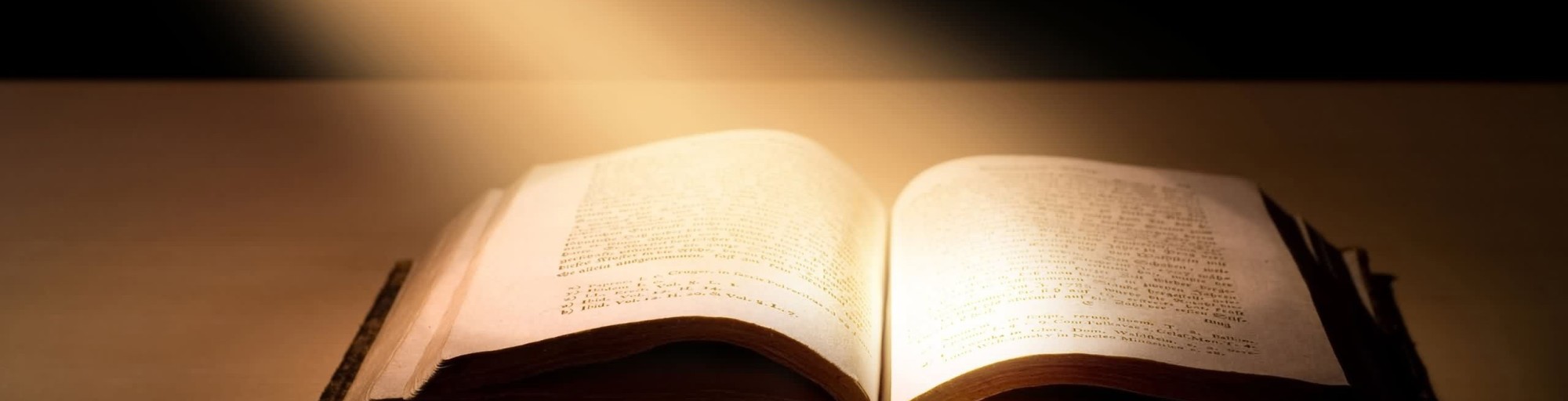WordPress plugin
The Plugin for Wordpress “BibleGet IO” has been released in version 1.0, and can be found in the WordPress plugins repository: http://wordpress.org/plugins/bibleget-io/. You can find it by searching for “bibleget” among the WordPress plugins from your WordPress site Administration panel.
This plugin gives you a shortcode that lets you insert Bible citations in articles or pages on your website. The usage of the shortcode is quite simple:
[bibleget query=”insert query here” version=”insert version to quote from here“]
or
[bibleget query=”insert query here” versions=”insert comma separated list of versions to quote from here“]
An example would be: [bibleget query=”Genesis 1:1-10″ version=”NVBSE”] or [bibleget query=”Gen1:1-10” version=”NVBSE”] (there can be a space between the book and the chapter, it doesn’t matter). This will produce this result:
NVBSE
1In principio creavit Deus cælum et terram.2Terra autem erat inanis et vacua, et tenebræ super faciem abyssi, et spiritus Dei ferebatur super aquas.3Dixitque Deus: "Fiat lux". Et facta est lux.4Et vidit Deus lucem quod esset bona et divisit Deus lucem ac tenebras.5Appellavitque Deus lucem Diem et tenebras Noctem. Factumque est vespere et mane, dies unus.6Dixit quoque Deus: "Fiat firmamentum in medio aquarum et dividat aquas ab aquis".7Et fecit Deus firmamentum divisitque aquas, quæ erant sub firmamento, ab his, quæ erant super firmamentum. Et factum est ita.8Vocavitque Deus firmamentum Cælum. Et factum est vespere et mane, dies secundus.9Dixit vero Deus: "Congregentur aquæ, quæ sub cælo sunt, in locum unum, et appareat arida". Factumque est ita.10Et vocavit Deus aridam Terram congregationesque aquarum appellavit Maria. Et vidit Deus quod esset bonum.(Genesis 1,1-10)
The version or versions attribute can be omitted from the shortcode if you set your preferred version (or versions) in the Plugin Settings page.
The shortcode query must be formulated according to the standard for Biblical citations (see http://en.wikipedia.org/wiki/Bible_citation). European notation is also accepted:
- “,”: is the delimiter chapter – verse. “Matthew 15,5” means “the book (or better the gospel) of Matthew, chapter 15, verse 5” (“Matthew 15:5” in English notation).
- “-“: is the delimiter from – to, which can be:
- from chapter to chapter: “Matthew15-16” (without any commas or dots preceding or following) means “the gospel of Matthew from chapter 15 to chapter 16”.
- from chapter,verse to verse (of the same chapter): “Matthew 15,1-5” means “the gospel of Matthew, chapter 15, from verse 1 to verse 5” (“Matthew 15:1-5” in English notation).
- from chapter,verse to chapter,verse. “Matthew 15,1-16,5” means “the gospel of Matthew, from chapter 15,verse 1 to chapter 16,verse 5” (“Matthew 15:1-16:5” in English notation).
- “.”: is the delimiter between verse and verse. “Matthew 15,5.7.9” means “the gospel of Matthew, chapter 15,verse 5 then verse 7 then verse 9” (“Matthew 15:5,7,9” in English notation).
- “;”: is the delimiter between queries. “Matthew 15,5-7;16,3-9.11-13” means “the gospel of Matthew, chapter 15, verses 5 to 7; then chapter 16, verses 3 to 9 and verses 11 to 13” (“Matthew 15:5-7;16:3-9,11-13” in English notation).
At least the first query must indicate the name of the book to quote from; the name of the book can be either the full name or the abbreviated form as listed on page “List of Book Abbreviations“. When the queries following a semi-colon have no book indication, it is understood that the query is being done on the same book as the previous query. “Gen1,7-9;4,4-5;Ex3,19” means “Genesis chapter 1, verses 7 to 9; then again Genesi chapter 4, verses 4 to 5; then Exodus chapter 3, versese 19” (“Gen1:7-9;4:4-5;Ex3:19” in English notation).
The Plugin also includes an options page “BibleGet IO Settings” under the “Settings” menu in the Dashboard, that lets you personalize the formatting of the biblical citations (font, font size, colors, etc.) such that the style will be in line with your own blog / WordPress site. Once you have changed the options, make sure you remember to click on “Save your changes”!
The Settings page also displays information about the versions available on the server as well as the languages that the BibleGet engine understands for the names of the Books of the Bible. Since this information is stored locally to improve performance, it will be necessary to click on the “UPDATE SERVER INFORMATION” button when new versions of the Bible are added to the BibleGet server or new languages are supported for the names of the Books of the Bible.
For any further information, bug reporting, or suggestions for making this plugin even better, don’t hesitate to contact us using the page Contact.
Help to translate the interface
If you would like to contribute to translating the interface of the plugin in another language, you can send a request by clicking here and specifying which languages you would like to collaborate in: REQUEST ACCESS TO THE TRANSLATION PROJECT . The translation project can be found on this website: https://www.transifex.com/accounts/profile/bibleget.io/.