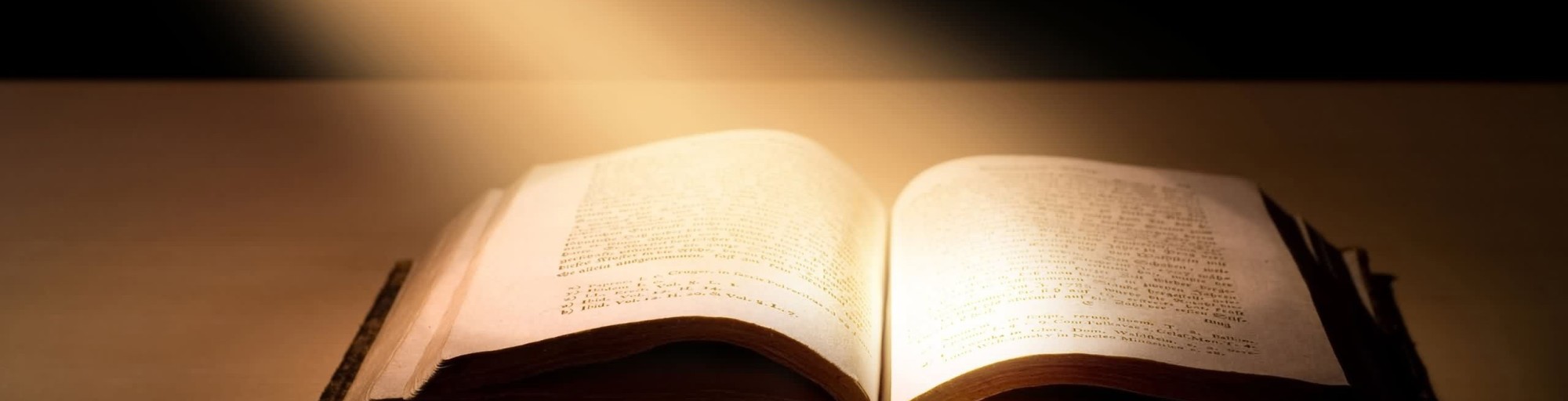LibreOffice Extension
Similarly to OpenOffice, LibreOffice shares much of the same codebase. Therefore we have been able to port the plugin for OpenOffice to LibreOffice.
This plugin is written in Java, and requires a Java Runtime Environment to be installed. It requires at least version 7, so please make sure you have a JRE version 7+ installed and you have LibreOffice configured to use at least JRE 7 before you attempt to install this plugin (otherwise it will probably throw an error). Windows users that do not have JRE 7+ installed can go to http://www.oracle.com/technetwork/java/javase/downloads/index.html and click on “Download” under “Java Platform, Standard Edition” and then “JRE” (“JDK” is for developing Java applications, and also contains a runtime environment, if you have installed JDK then you don’t need to install JRE). You must go to LibreOffice -> Tools -> Options -> LibreOffice -> Advanced and make sure “Use a Java Runtime Environment” is checked, and that a version of at least 1.7 is selected in the list (it may take a minute for the list to compile the first time you open it, just be patient).
The plugin for LibreOffice let’s you easily insert Bible quotes into your LibreOffice Writer document. The user can choose which Bible version (or versions) to retrieve the quotes from. The user can also set formatting preferences for the bible quotes inserted into the document.
In order to download the plugin, click on the badge to go to the plugin’s page in the LibreOffice extension gallery, then click on “Download Extension” from the page of the plugin.
Or click here to download the extension directly without going through the LibreOffice extension gallery:
Once you have downloaded the extension, click on the downloaded OXT file in order to install it in LibreOffice.
Help to translate the interface
If you would like to contribute to translating the interface of the plugin in another language, you can send a request by clicking here and specifying which languages you would like to collaborate in: REQUEST ACCESS TO THE TRANSLATION PROJECT. The translation project can be found on this website: https://poeditor.com/join/project/5bkVxO5qsq.