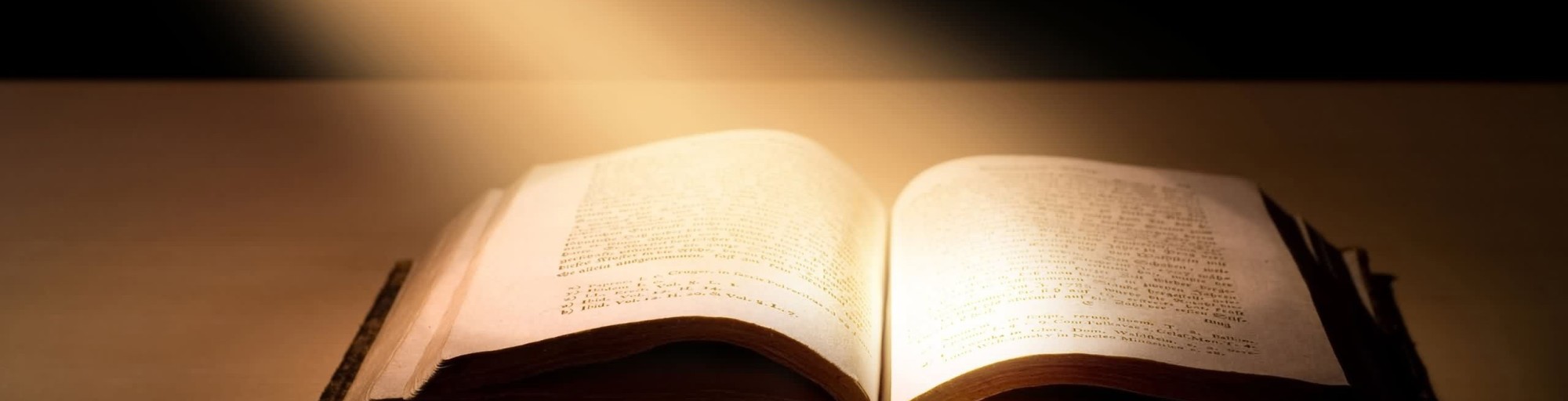Microsoft Word Plugin updated to version 2.2.6.0
I have just released version 2.2.6.0 of the Microsoft Word Plugin. (Download it from the page plugin page http://www.bibleget.io/applications/microsoft-word-macro/) This release contains a few bug fixes:
- some users complained about not being able to uninstall the plugin, the bug was found and should be fixed with this release; in order to uninstall the plugin, go ahead and install this new release which will update and fix the last one. Then you will be able to correctly uninstall the plugin either from the uninstall link in the Start Menu or from the “Programs and features” area of the Control Panel;
- trying to install the new release while an older release is already installed will now update the old install instead of giving an error message about the product already being installed;
- the installation process is now cleaner whether the user initiating the installation is or is not an administrator. Installation still requires elevated privileges, but if a non administrator initiates the install and the administrator grants privileges, the registry keys for the plugin will now be installed only for the user initiating the install and not for the administrator; the same for the uninstall process, the registry keys will be deleted only for the user initiating the uninstall and not for the actual administrator.
- There is now a new button when you click on the “status ready” checkmark (or “status not ready” x-mark if the plugin database is not correctly initialized). The new button is a “DEBUG MODE” button. If you see quirks in the user interface or the plugin does not seem to be working correctly, go ahead and turn on the “ENABLE DEBUG MODE” button. This will start logging some information such as internal error messages in a log file, so after turning on the button go ahead and open the interfaces that are not behaving correctly, then close them again, the go to the “send feedback” menu item. When you send me an email with your feedback about the plugin’s behaviour, the log file will be automatically attached so that I can help debug the quirks. Some behaviour is exhibited only on certain machines, under certain circumstances, so it is not easy to understand ahead of time what might be causing a certain behaviour. The plugin might be working fine on almost every other computer, but not on a select few. This will help me debug these issues and try to iron them out for a better overall user experience.
Also please leave your feedback here on whether the plugin is working in your installation of Microsoft Word, whether it be version 2007, 2010, 2013, or 2016 (only vote on the version you’ve tried it on please):
Microsoft Word 2007
Microsoft Word 2010
Microsoft Word 2013
Microsoft Word 2016
Microsoft Word 2019
Microsoft Word 365