Add-on for Google Docs republished in the GSuite Marketplace
In the past year or so, Google decided to move all of the add-ons for Google Docs from the Chrome webstore to the GSuite Marketplace. And in this move, the BibleGet add-on for Google Docs stopped working, I’m not sure if this was because of the move to the new marketplace or because it hit a limit of installations that Google allows before an add-on needs to go through a new security check. Well I was lucky enough to have written the source code for the Google Docs add-on using a GSuite account, so I took the opportunity to rewrite a lot of the code while I was adding new features and more options.
A new feature is the search functionality: it is now possible to search for verses by keyword from the main sidebar.


Having a GSuite account, I was able to go through the screening process with Google, create a test account and demonstrate that the add-on works as a user who is installing the add-on for the first time. The update passed Google’s screening and is now available again in the GSuite Marketplace.
The easiest way to install it, rather than going to the GSuite Marketplace, is from directly within the Google Docs interface.
I hope this add-on will be useful, if there are any requests for new features please don’t hesitate to ask! I might not be able to implement them right away, but from time to time I do try to dedicate myself to this project which I believe in, as can be seen from this new update!
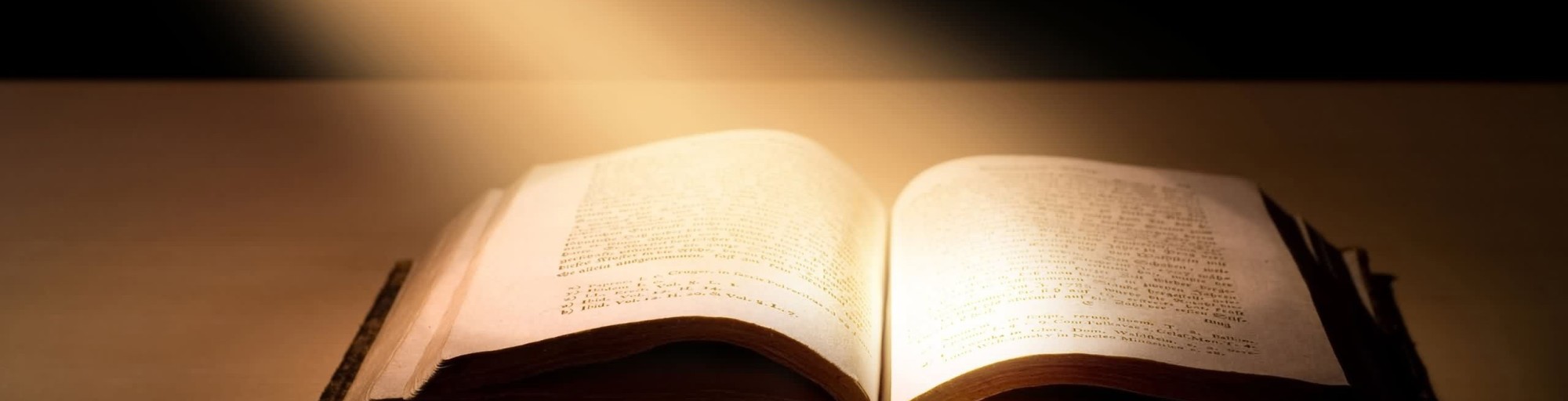
Would you be able to add the ESV translation. ESV.Org has an API you can call to pull verses from there server. Thanks!